General information
BMEcat 1.2 is a standardised format (XML file) for exchanging product information and conditions. BMEcat was developed on the initiative of the Bundesverband Materialwirtschaft, Einkauf und Logistik e. V. (the German association for materials management, purchasing and logistics, BME).
BMEcat 1.2 is the Mercateo catalogue format. In general, the catalogue must correspond to the specification for BMEcat 1.2.
We provide you with the BMEcat 1.2 specification, an example catalogue and technical requirements which you can download here:
Alternatives to catalogue creation
If you are unable to provide a BMEcat, we would like to recommend our workflow for catalogue creation to you. Read more at: Mercateo Workflow
BMEcat – Common errors
Incorrectly named files are sometimes not processed by Mercateo.
The following naming is suggested for files in the BMEcat format (XML):
KATALOGID_catalog.xml, example: 1234_catalog.xml
You are informed of the catalogue ID by Catalogue Management during set-up.
Files in the Mercateo CSV workflow are to be named as follows:
products_CATALOGUEID_LANGUAGE_CODING.csv/txt, example:
products_1234_deu_utf-8.csvcategories_CATALOGUEID_LANGUAGE_CODING.csv/txt, example:
categories_1234_deu_utf-8.csv
BMEcat elements on the product detail page
The product information and conditions from the catalogue are shown on the product detail page.
Product detail page
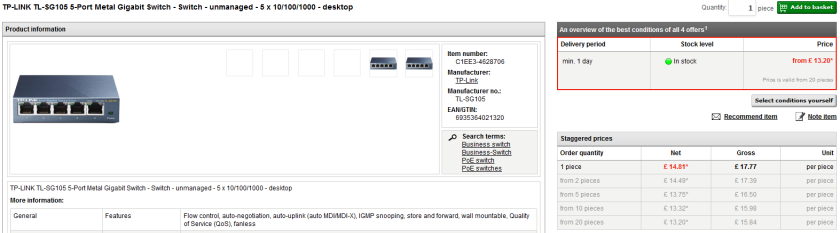
Presentation of product information
Product information such as item name, EAN, manufacturer information and search terms is shown on the left-hand side of the product detail page. The following illustration offers an overview of which BMEcat element can be accessed in each case.
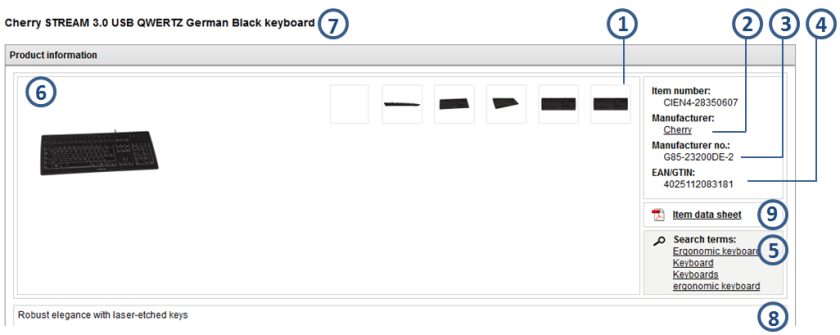
Item number(SUPPLIER_AID)
Manufacturer name(MANUFACTURER_NAME)
Manufacturer number (MANUFACTURER_AID)
EAN or GTIN (EAN)
Search terms (KEYWORD)
Product images (MIME)
Item name (DESCRIPTION_SHORT)
Item description (DESCRIPTION_LONG) or features (ARTICLE_FEATURES)
Item data sheet or safety data sheet (MIME)
Presentation of conditions
The conditions are shown on the right-hand side of the product detail page. The display varies depending on whether you have the conditions suggested to you (simple presentation) or you select conditions yourself (expanded presentation).
Simple presentation
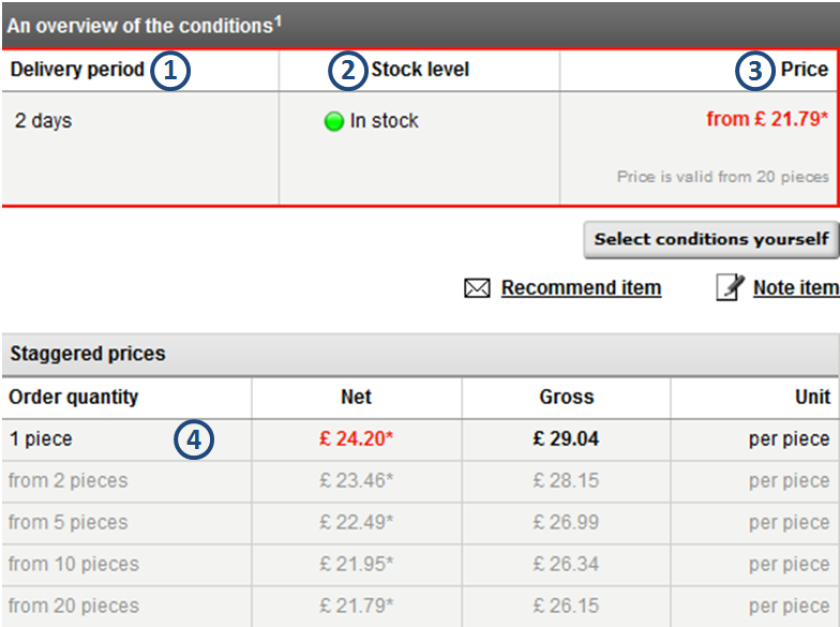
Delivery time (DELIVERY_TIME)
Stock level (not a BMEcat element)
Item price (ARTICLE_PRICE)
Order unit (ORDER_UNIT)
Expanded presentation
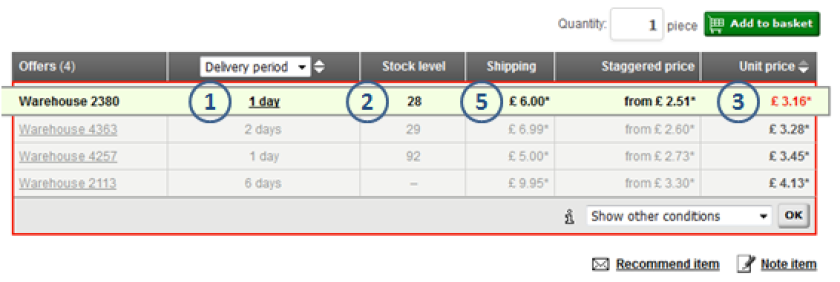
Delivery time (DELIVERY_TIME)
Stock level (not a BMEcat element)
Item price (ARTICLE_PRICE)
Shipping costs (not a BMEcat element)
BMEcat- Elements & mandatory fields
You can find a brief description of the BMEcat elements and requirements on this page. The order of the articles corresponds to the order of the elements in the catalogue (BMEcat).
The XML declaration is the identification sequence at the start of an XML file. It is comprised of the 3 pseudo-attributes version, encoding and standalone.
<xml version=”1.0” encoding=”UTF-8” standalone=”no“?>
DOCTYPE creates the connection between the document and DTD. The order and structure of the elements is set down in a DTD. It is thus possible to check when processing an XML file whether this corresponds to the referenced DTD and thus, for instance, a BMEcat 1.2 in terms of structure.
Extract from BMEcat:
<xml version=”1.0” encoding=”UTF-8” standalone=”no“?>
<DOCTYPE BMECAT SYSTEM “bmecat_new_catalog_1_2.dtd” []>
<BMECAT version=”1.2>
The global information about the catalogue is saved in the HEADER area. Most of the HEADER information is not processed further in the Mercateo system. Nevertheless, the mandatory fields defined in the BMEcat 1.2 specification must be present in catalogue.
Extract from BMEcat:
<HEADER>
<GENERATOR_INFO> name of used BMEcat generator </GENERATOR_INFO>
<CATALOG>
<LANGUAGE> en</LANGUAGE>
<CATALOG_ID> B2453</CATALOG_ID>
<CATALOG_VERSION> 1</CATALOG_VERSION>
<CATALOG_NAME> calender range 2017</CATALOG_NAME>
<DATETIME type=”generation_date” >
<DATE> 2016-06-30</DATE>
<TIME> 01:06:12</TIME>
</DATETIME>
<CURRENCY> GBP</CURRENCY>
</CATALOG>
<BUYER>
<BUYER_NAME> Mercateo or. name of your exclusive supplier </BUYER_NAME>
</BUYER>
<SUPPLIER>
<SUPPLIER_NAME>supplier’s name </SUPPLIER_NAME>
</SUPPLIER>
</HEADER>
The content of the following fields is relevant to the Mercateo system:
BMEcat element | Requirement |
GENERATOR_INFO |
|
LANGUAGE |
|
SUPPLIER_ID type=”buyer_specific” |
|
CURRENCY |
|
The purpose of catalog group systems is to structure articles hierarchically and contains the following elements:
GROUP_SYSTEM_ID
GROUP_SYSTEM_NAME
CATALOG_STRUCTURE (mandatory field)
GROUP_SYSTEM_DESCRIPTION
Requirements:
Catalog group system can be constructed from the elements CATALOG_STRUCTURE
The product groups can be chosen freely.
The item number is allocated to the respective product group via the BMEcat element ARTICLE_TO_CATALOGGROUP_MAP.
An item can be allocated to several product groups.
If no CATALOG_GROUP_SYSTEM is defined in the catalogue, problems concerning the availability of the items and the search can occur.
Extract from BMEcat:
<CATALOG_GROUP_SYSTEM>
<GROUP_SYSTEM_ID> 2017/01 </GROUP_SYSTEM_ID>
<GROUP_SYSTEM_NAME> office range</GROUP_SYSTEM_NAME>
<CATALOG_STRUCTURE type=”root“>
<GROUP_ID> 1</GROUP_ID>
<GROUP_NAME> catalogue</GROUP_NAME>
<PARENT_ID> 0</PARENT_ID>
</CATALOG_STRUCTURE>
<CATALOG_STRUCTURE type=”node“>
<GROUP_ID> 10</GROUP_ID>
<GROUP_NAME> main category 1</GROUP_NAME>
<PARENT_ID> 1</PARENT_ID>
</CATALOG_STRUCTURE>
<CATALOG_STRUCTURE type=”leaf“>
<GROUP_ID> 101</GROUP_ID>
<GROUP_NAME> subcategory 1-1</GROUP_NAME>
<PARENT_ID> 10</PARENT_ID>
</CATALOG_STRUCTURE>
<CATALOG_STRUCTURE type=”leaf“>
<GROUP_ID> 102</GROUP_ID>
<GROUP_NAME> subcategory 1-2</GROUP_NAME>
<PARENT_ID> 10</PARENT_ID>
</CATALOG_STRUCTURE>
</CATALOG_GROUP_SYSTEM>
A CATALOG_STRUCTURE element serves the purpose of specifying a group within a catalog group system
The following elements are secondary and are also supported in the Mercateo system:
GROUP_ID (mandatory field)
GROUP_NAME (mandatory field)
GROUP_DESCRIPTION
PARENT_ID (mandatory field)
GROUP_ORDER
MIME_INFO
Extract from BMEcat:
<CATALOG_STRUCTURE type=”root“>
<GROUP_ID> 1</GROUP_ID>
<GROUP_NAME> catalogue</GROUP_NAME>
<PARENT_ID> 0</PARENT_ID>
</CATALOG_STRUCTURE>
<CATALOG_STRUCTURE type=”node“>
<GROUP_ID> 10</GROUP_ID>
<GROUP_NAME> main category 1</GROUP_NAME>
<PARENT_ID> 1</PARENT_ID>
</CATALOG_STRUCTURE>
<CATALOG_STRUCTURE type=”leaf“>
<GROUP_ID> 101</GROUP_ID>
<GROUP_NAME> subcategory 1-1</GROUP_NAME>
<PARENT_ID> 10</PARENT_ID>
</CATALOG_STRUCTURE>
The CATALOG_STRUCTURE type=”Attribute ” states where the group is located within the catalogue tree. The following attributes are possible:
Attribute value | Description |
root |
The root of a catalog group system; all other groups and subgroups of the catalog group system branch off from this root.The root is only allowed to occur once within each catalogue group system.
|
node |
Product groups of the type “node” can be located below the root. They contain further product groups but no products. |
leaf |
Product groups of the type “leaf” are located at the end of each category branch, the products are allocated to them. At least one product group of the type leaf must be present in addition to the root category. |
Example of a product group structure
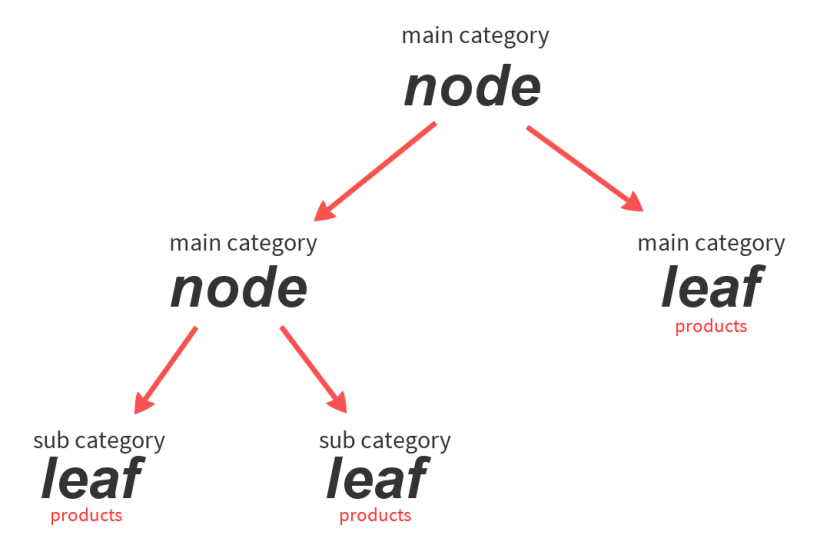
Other requirements in detail:
BMEcat element | Requirement |
GROUP_ID |
|
GROUP_NAME |
|
GROUP_DESCRIPTION |
|
PARENT_ID |
|
GROUP_ORDER |
|
MIME_INFO |
|
The products are allocated to the respective product group via the BMEcat element ARTICLE_TO_CATALOGGROUP_MAP.
The unique item number, which you use in your system as a supplier, is stated in the field SUPPLIER_AID. This is an alphanumeric mandatory field, under which a unique item number must be saved. Items without a SUPPLIER_AID are not processed by Mercateo and are not shown in the shop.
<SUPPLIER_AID>XYZ0001.02</SUPPLIER_AID>
Requirements:
Mandatory field:
Length: Maximum 12 characters
An item number can only be used in the catalogue once.
Item numbers used twice are ignored, items are not displayed.
Please do not use special characters such as commas, & and #.
Please do not use any umlauts such as ö, ä, ü.
The ARTICLE_DETAILS element consists of data fields which identify an article and describe it in words.
The following BMEcat fields are located within the ARTICLE_DETAILS:
DESCRIPTION_SHORT (mandatory field)
DESCRIPTION_LONG (mandatory field)
EAN (conditional mandatory field)
BUYER_AID
MANUFACTURER_AID (mandatory field)
MANUFACTURER_NAME (mandatory field)
DELIVERY_TIME (mandatory field)
SPECIAL_TREATMENT_CLASS
KEYWORD
REMARKS
ARTICLE_ORDER
Extract from BMEcat:
<ARTICLE_DETAILS>
<DESCRIPTION_SHORT> sample article 1</DESCRIPTION_SHORT><DESCRIPTION_LONG> product description sample article 1 </DESCRIPTION_LONG>
<EAN> 4443123456789 </EAN>
<BUYER_AID type=”buyer_specific” > 23330 </BUYER_AID>
<MANUFACTURER_AID> 123456790 </MANUFACTURER_AID>
<MANUFACTURER_NAME> manufacturer’s name </MANUFACTURER_NAME>
<DELIVERY_TIME> 2 </DELIVERY_TIME>
<SPECIAL_TREATMENT_CLASS type=”GHS” > See SDS </SPECIAL_TREATMENT_CLASS>
<SPECIAL_TREATMENT_CLASS type=”GHSSIGNAL” > See SDS </SPECIAL_TREATMENT_CLASS>
<KEYWORD> search term 1 </KEYWORD>
<KEYWORD> search term 2 </KEYWORD>
<REMARKS> remarks on product </REMARKS>
<ARTICLE_ORDER> 1 1</ARTICLE_ORDER>
</ARTICLE_DETAILS>
The item brief description or the item name is stated in the field DESCRIPTION_SHORT. This is a unique and explanatory designation of the offered product, which is also displayed in the search results.
<DESCRIPTION_SHORT> sample article 1</DESCRIPTION_SHORT>
Requirements:
Mandatory field
Minimum length: 10 characters
Maximum length: 80 characters
Please enter the precise item designation in the item name.
Distinctive distinguishing features such as size, colour, width, material etc. should also be added.
No HTML formatting is possible.
DESCRIPTION_LONG contains a clear description of the item with precise information that explains the item in more detail. This includes, e.g. product characteristics, such as colour, dimensions or scope of delivery. On the Mercateo platform, the long description is displayed below the images.
<DESCRIPTION_LONG> description sample article 1</DESCRIPTION_LONG>
Please note:
Please give no information about packaging unit.
The accordant values are to be put in TAG ORDER_UNIT and CONTENT_UNIT.
Please do not provide any returns information.
If you would like to request changes, please contact your Mercateo supplier supervisor.
Please do not use any HTML tags that actively influence the Mercateo layout.
This means: tables, links, body tags, font colours, etc.
Requirements:
Mandatory field
Content-related requirements:
Please ensure correct spelling and punctuation.
Use engineer standards, DIN- and ISO- information and belongings.
Take care of completeness, a self-explaining description is important.
Technical requirements:
Max. 64,000 characters are possible.
Structuring takes place via HTML formatting (e.g. paragraphs or lists).
To display characteristics of the product you should use the BMEcat element ARTICLE_FEATURES
Use the following HTML-Tags to format your product data:
| Paragraphs |
| Content will be shown bolt |
| Content will be shown cursive |
| Content will be shown underlined |
| Breaks |
| Display of the list |
The globally valid GTIN (Global Trade Item Number) is stated in the EAN field. The name EAN (European Article Number) was used until 2009.
The GTIN is a unique identification number managed and awarded by GS1. An EAN can also represent a GTIN when preceded by a 0. If you state 13-digit EAN codes in the catalogue, these are automatically converted into GTINs in the Mercateo system.
It is of great importance to state EAN or GTIN codes for all products. The completeness of the information has a positive influence on the search result and enables similar times to be grouped as a duplicate.
<EAN> 04046719661183</EAN>
Requirements:
Mandatory field
The EAN contains 13 or, in exceptional cases, 8 digits.
The GTIN is stated with 14 digits.
Important: An EAN or GTIN is product-specific and can only appear once in the catalogue.
The respective information is ignored if the same EAN is used multiple times.
Article number used by the buying firm. The “type” attribute specifies the type of the buying firm’s ID.
In the Mercateo system, the BUYER_AID is above all of particular importance for exclusive catalogues. Here, you can save item numbers, merchandise groups and other labels according to customer specification.
<BUYER_AID> 23330</BUYER_AID>
Requirements:
The BUYER_AID is only processed and evaluated for exclusive catalogues.
In the BMEcat tag BUYER_AID, the associated “type” must also always be stated.
For questions relating to the labels, please contact your customer.
Mercateo is happy to help you with implementation in the catalogue.
Information about multiple labels
Multiple labels are possible. The element BUYER_AID can appear multiple times for an item. There must, however, be a distinction made in terms of the “type”.
Extract from BMEcat (example with 3 different labels):
<BUYER_AID type=”buyer_specific”> labelling according to customer’s specification</BUYER_AID>
<BUYER_AID type=”merchandise group”> labelling according to customer’s specification</BUYER_AID>
<BUYER_AID type=”CORERANGE”> k</BUYER_AID>
The MANUFACTURER_AID states the unique item number issued by the manufacturer. The manufacturer may deviate from the supplier item number (the SUPPLIER_AID).
The completeness of the information has a positive influence on the search result and enables similar times to be grouped as a duplicate.
<MANUFACTURER_AID> 123456790</MANUFACTURER_AID>
Requirements:
Mandatory field:
Both the manufacturer number and the associated manufacturer name must always be stated.
A manufacturer number can only occur once in the catalogue for the same manufacturer.
The manufacturer numbers must differ for product versions.
The name of the manufacturer without the corporate form is stated under MANUFACTURER_NAME.
The completeness of the information has a positive influence on the search result and enables similar times to be grouped as a duplicate.
<MANUFACTURER_NAME> manufacturer’s name</MANUFACTURER_NAME>
Requirements:
Mandatory field:
Both the manufacturer number and the associated manufacturer name must always be stated.
Please do not state the corporate form (Ltd, PLC etc.).
The delivery time DELIVERY_TIME defines the time in working days that you require to deliver the item to the Mercateo customer.
<DELIVERY_TIME> 2</DELIVERY_TIME>
Requirements:
Mandatory field:
Please state the delivery time in days.
Please only use whole, positive numbers.
Negative values, decimal places and letters are not permitted.
False statements are sanctioned by Mercateo.
Enhance the statement about your delivery time with additional information about the stock level. You can find more information about stock level queries here.
According to the BMEcat 1.2 specification, information about special handling or additional classifications for dangerous goods are stated in the SPECIAL_TREATMENT_CLASS.
Mercateo uses the SPECIAL_TREATMENT_CLASS above all to transfer the GHC label (type=”GHS”) and the associated GHS signal word (type=”GHSSIGNAL”).
<SPECIAL_TREATMENT_CLASS type=”GHS”> GHS02</SPECIAL_TREATMENT_CLASS>
<SPECIAL_TREATMENT_CLASS type=”GHSSIGNAL”> G</SPECIAL_TREATMENT_CLASS>
Requirements:
Please see which GHS labelling should be affixed to the item in the safety data sheet for the item.
In the BMEcat element SPECIAL_TREATMENT_CLASS, the associated “type” (GHS or GHSSIGNAL) must always be stated.
Several pieces of information are possible for “GHS”.
The “GHSSIGNAL” is only saved once for the item.
Either W = warning or D = danger is used as “GHSSIGNAL”.
If there is no signal word, no “GHSSIGNAL” has to be stated for the item.
Hint:
You can find general information in the article Labelling according to GHS.Here you can also find a list of the GHS labels that exist.
Alternatively to the SPECIAL_TREATMENT_CLASS, the labelling according to GHS can also be undertaken via the ARTICLE_FEATURES.
Information about multiple labels
Multiple labels are possible. The element SPECIAL_TREATMENT_CLASS can appear multiple times for an item. In this way, all necessary GHS labels per item can be stated.
Extract from BMEcat (example with 4 pieces of information):
<SPECIAL_TREATMENT_CLASS type=”GHS”> GHS02</SPECIAL_TREATMENT_CLASS>
<SPECIAL_TREATMENT_CLASS type=”GHS”> GHS07</SPECIAL_TREATMENT_CLASS>
<SPECIAL_TREATMENT_CLASS type=”GHS”> GHS08</SPECIAL_TREATMENT_CLASS>
<SPECIAL_TREATMENT_CLASS type=”GHSSIGNAL”> G</SPECIAL_TREATMENT_CLASS>
Keyword which makes the article easier to find.
It should also be possible to find the article in the target system by entering this keyword.
<KEYWORD>search term 1 </KEYWORD>
Requirements:
We recommend that no more than 10 keywords are used per item.
Every search term is created in a separate KEYWORD field.
The main term for the item should also be saved as the search term, e.g. “photocopying paper”.
The main term for the item should also be created in the item name.
Please avoid:
Keywords that are alien to the product/marketplace context
Manufacturer names
Manufacturer numbers
EAN numbers
Person names
Conjunctions such as “with”, “for”, “at”, “and”, “from” and verbs
Properties or adjectives such as “white”, “transparent”, “round” etc.. Please save these properties in the ARTICLE_FEATURES.
Additional comments or information can be saved in the REMARKS field.
<REMARKS>remarks on product</REMARKS>
Requirements:
If you should use the field REMARKS for your item, please contact your contact person at Mercateo Catalogue Management. The visibility on the product detail page may have to be activated beforehand.
Order in which the article is to be presented in the target system
In list presentation of articles, the articles appear in ascending order (first article
corresponds to lowest number).
<ARTICLE_ORDER>1</ARTICLE_ORDER>
Requirements:
A positive, whole number must be used as a value.
Please do not state any negative values, 0 or decimal places.
If no ARTICLE_ORDER is present, the products are sorted into alphabetical order.
The order of the items within the catalogue product group is set via ARTICLE_ORDER.
The ARTICLE_FEATURES element can be used to classify an article.
The following BMEcat fields are located within the ARTICLE_FEATURES:
REFERENCE_FEATURE_SYSTEM_NAME (conditional mandatory field)
REFERENCE_FEATURE_GROUP_ID
REFERENCE_FEATURE_GROUP_NAME
FEATURE
FNAME
FVALUE
FUNIT
FORDER
Extract from BMEcat:
<ARTICLE_FEATURES>
<REFERENCE_FEATURE_SYSTEM_NAME>ECLASS-5.1.4</REFERENCE_FEATURE_SYSTEM_NAME>
<REFERENCE_FEATURE_GROUP_ID>29-33-24-12</REFERENCE_FEATURE_GROUP_ID>
</ARTICLE_FEATURES>
<ARTICLE_FEATURES>
<FEATURE>
<FNAME>width</FNAME>
<FVALUE>15</FVALUE>
<FUNIT>cm</FUNIT>
</FEATURE>
<FEATURE>
<FNAME>height</FNAME>
<FVALUE>8</FVALUE>
<FUNIT>cm</FUNIT>
</FEATURE>
<FEATURE>
<FNAME>colour</FNAME>
<FVALUE>white</FVALUE>
</FEATURE>
</ARTICLE_FEATURES>
If these are features that belong to the classification system, these are stated directly in the ARTICLE_FEATURES for the classification system.
<ARTICLE_FEATURES>
<REFERENCE_FEATURE_SYSTEM_NAME>ECLASS-5.1.4</REFERENCE_FEATURE_SYSTEM_NAME>
<REFERENCE_FEATURE_GROUP_ID>29-33-24-12</REFERENCE_FEATURE_GROUP_ID>
<FEATURE>
<FNAME>width</FNAME>
<FVALUE>15</FVALUE>
<FUNIT>cm</FUNIT>
</FEATURE>
<FEATURE>
<FNAME>height</FNAME>
<FVALUE>8</FVALUE>
<FUNIT>cm</FUNIT>
</FEATURE>
</ARTICLE_FEATURES>
Specifies the classification or feature group system used within the ARTICLE_FEATURES element.
The element REFERENCE_FEATURE_GROUP_ID is also to be stated. The associated ID to which the item is allocated within the classification system is saved in this field.
<REFERENCE_FEATURE_SYSTEM_NAME>ECLASS-5.1.4
</REFERENCE_FEATURE_SYSTEM_NAME>
<REFERENCE_FEATURE_GROUP_ID>24-11-03-21</REFERENCE_FEATURE_GROUP_ID>
Requirements:
Mandatory field:
Please state eCl@ss in catalogues on the Mercateo public platform.
In exclusive catalogues, please state the classification system required by the customer.
The element ARTICLE_FEATURES can occur several times per item.
A classification system can be stated in every ARTICLE_FEATURES element.
An item can be allocated to several classification systems (e.g. ETIM, eCl@ss5.1.4, eCl@ss 6.1, customs tariff numbers, etc.)
It is also possible to state features and properties within the classification system as FEATURE.
The labelling of your item in accordance with eCl@ss is a Mercateo requirement. Please state the associated ID in the field REFERENCE_FEATURE_GROUP_ID.
You can find more information and Mercateo requirements with regard to the classification systems here.
The element FEATURE describes a measurable feature of an article, i.e. the name of the feature and the feature value together with further information
about the feature. This is a supplement to the DESCRIPTION_LONG.
A feature is always comprised of both the fields FNAME and FVALUE. If it concerns a feature, e.g. length, volume, weight, etc., that also requires a unit, this unit is stated as FUNIT.
Features are displayed on the product detail page in a table under the long description. The order can be controlled with FORDER. FUNIT and FORDER are not mandatory information within the FEATURE element.
Extract from BMEcat:
<FEATURE>
<FNAME>diameter</FNAME>
<FVALUE>9</FVALUE>
<FUNIT>mm</FUNIT>
<FORDER>1</FORDER>
</FEATURE>
Requirements:
FNAME (feature name), mandatory information, should be unique within an item.
FVALUE (expression of the referenced features), mandatory information, multiple use is possible.
FUNIT (unit of measurement for the feature), standard units should be used.
VARIANTS (variants) are not supported in the Mercateo system.
You can find more information concerning stating item properties here.
Information about labelling in accordance with GHS
Besides the SPECIAL_TREATMENT_CLASS, it is possible to add GHS labelling in the FEATURE field.
Two pieces of information are required, the value for GHS and the signal word GHSSIGNAL. The danger information is also mandatory, safety information can be optionally be added.
Extract from BMEcat:
<FEATURE>
<FNAME>GHS</FNAME>
<FVALUE>GHS02</FVALUE>
<FVALUE>GHS07</FVALUE>
</FEATURE>
<FEATURE>
<FNAME>GHSSignal</FNAME>
<FVALUE>G</FVALUE>
</FEATURE>
<FEATURE>
<FNAME>Danger information</FNAME>
<FVALUE>Highly flammable liquid and vapour</FVALUE>
<FVALUE>Causes serious eye irritation</FVALUE>
</FEATURE>
<FEATURE>
<FNAME>Safety information</FNAME>
<FVALUE>P101 If medical advice is needed, have product container or label at hand.</FVALUE>
<FVALUE>P102 Keep out of reach of children.</FVALUE>
<FVALUE>P210 Keep away from heat, hot surfaces, sparks, open flames and other ignition sources. No smoking.</FVALUE>
<FVALUE>P271 Use only outdoors or in a well-ventilated area.</FVALUE>
<FVALUE>P305+P351+P338 IF IN EYES: Rinse cautiously with water for several minutes. Remove contact lenses if present and easy to do. Continue rinsing.<
/FVALUE>
<FVALUE>P501 Dispose of contents/container in accordance with local/regional/national/international regulation.</FEATURE>
</FEATURE>
Requirements:
Please find information about GHS labelling in the safety data sheet for the item.
You can find general information in the article Hazardous material.
You can find more information and requirements in the following table.
Attribute | Requirements |
GHS |
|
GHSSIGNAL |
|
Danger information |
|
Safety information |
|
The element ARTICLE_ORDER_DETAILS contains elements which describe the terms and conditions which apply when a particular article is ordered as well as the packing modalities.
The following BMEcat fields are located within the ARTICLE_ORDER_DETAILS:
ORDER_UNIT (mandatory information)
CONTENT_UNIT(conditional mandatory field)
NO_CU_PER_OU(conditional mandatory field)
PRICE_QUANTITY
QUANTITY_MIN
QUANTITY_INTERVAL
Extract from BMEcat:
<ARTICLE_ORDER_DETAILS>
<ORDER_UNIT>PK</ORDER_UNIT>
<CONTENT_UNIT>C62</CONTENT_UNIT>
<NO_CU_PER_OU>500</NO_CU_PER_OU>
<PRICE_QUANTITY>100PRICE_QUANTITY>
<QUANTITY_MIN>5QUANTITY_MIN>
<QUANTITY_INTERVAL>5QUANTITY_INTERVAL>
<ARTICLE_ORDER_DETAILS>
Unit in which the article can be ordered; it is only possible to order multiples of the
article unit. The price also always refers to this unit.
Extract from BMEcat:
<ORDER_UNIT>PK</ORDER_UNIT>
Requirements:
Mandatory field:
The order unit must be stated for every item.
Please only use valid ISO units here.
Order unit and content unit cannot be the same.
The price always refers to the order unit.
There is more information here under Order information
You can use our generator to check whether you have stated the order units correctly. You can access this via the following link: Order properties generator
The CONTENT_UNIT states which units are included in the order unit.
Extract from BMEcat:
<CONTENT_UNIT >C62</CONTENT_UNIT >
Requirements:
Mandatory field (conditional):
Please only use valid ISO units here.
If a CONTENT_UNIT is used, the NO_CU_PER_OU must also be stated.
ORDER_UNIT and CONTENT_UNIT cannot be the same.
There is more information here under Order information
No content unit or packaging quantity is required for the following order units:
C62 (piece)
SET (set)
ST (sheet)
PR (pair)
You can use our generator to check whether you have stated the order units correctly. You can access this via the following link: Order properties generator
The NO_CU_PER_OU states the number of content units within the order unit. It is often referred to as a packaging quantity.
Extract from BMEcat:
<NO_CU_PER_OU >6</NO_CU_PER_OU>
Requirements:
Mandatory field (conditional):
If a NO_CU_PER_OU is used, a CONTENT_UNIT must also be stated.
Only a whole, positive number can be saved as NO_CU_PER_OU.
The packaging quantity and the minimum order quantity are not dependent on each other and can have different values.
There is more information here under Order information
The PRICE_QUANTITY states to what number of order units the stated price refers.
<PRICE_QUANTITY >100</PRICE_QUANTITY>
Requirements:
Please only state whole values.
Please do not state any negative values, 0 or thousands separators.
QUANTITY_MIN describes the minimum number of order units which must be ordered.
<QUANTITY_MIN >10</QUANTITY_MIN>
Requirements:
Please only state whole values.
If no QUANTITY_MIN is stated in the catalogue, a default value of 1 is set automatically.
QUANTITY_MIN cannot be smaller than QUANTITY_INTERVAL.
QUANTITY_MIN is to be used independently of the packaging quantity (NO_CU_PER_OU).
QUANTITY_INTERVAL is a number indicating the quantity steps in which the articles can be ordered.
<QUANTITY_INTERVAL >10</QUANTITY_INTERVAL>
Requirements:
Please only state whole values.
If no QUANTITY_MIN is stated in the catalogue, a default value of 1 is set automatically.
QUANTITY_MIN cannot be larger than QUANTITY_MIN.
QUANTITY_INTERVAL and QUANTITY_MIN are normally the same
The ARTICLE_PRICE_DETAILS element can be used to specify the price data for an article.
The following BMEcat fields are located within the ARTICLE_PRICE_DETAILS:
DATETIME (element is not supported in the Mercateo system)
ARTICLE_PRICE (mandatory field)
PRICE_AMOUNT
PRICE_CURRENCY
TAX
LOWER_BOUND
Extract from BMEcat:
<ARTICLE_PRICE_DETAILS>
<DATETIME type=”valid_start_date” >
<DATE >2016-07-01</DATE>
</DATETIME >
<DATETIME type=”valid_end_date” >
<DATE >2016-12-31</DATE>
</DATETIME >
<ARTICLE_PRICE price_type=”net_list” >
<PRICE_AMOUNT>50.00</PRICE_AMOUNT>
<PRICE_CUURENCY>GBP</PRICE_CURRENCY>
<TAX>0.20</TAX>
<LOWER_BOUND>1</LOWER_BOUND>
</ARTICLE_PRICE>
</ARTICLE_PRICE_DETAILS>
Each ARTICLE_PRICE element can specify a different price for the article.
The following elements are secondary and are also supported in the Mercateo system:
PRICE_AMOUNT
PRICE_CURRENCY
TAX
LOWER_BOUND
Extract from BMEcat:
<ARTICLE_PRICE price_type=”net_list” >
<PRICE_AMOUNT>50.00</PRICE_AMOUNT>
<PRICE_CUURENCY>GBP</PRICE_CURRENCY>
<TAX>0.20</TAX>
<LOWER_BOUND>1</LOWER_BOUND>
</ARTICLE_PRICE>
You can find further requirements with regard to price information in the table below.
BMEcat element | Requirements |
price_type= |
|
PRICE_CURRENCY |
|
PRICE_AMOUNT |
|
TAX |
|
LOWER_BOUND |
|
The MIME_INFO element can be used to specify references to additional multimedia documents belonging to a particular article.
This makes it possible, for example, to reference photographs or product data sheets of an article at the same time as the catalog data is exchanged.
You must transfer the files themselves into the corresponding FTP directory images on the Mercateo FTP server exactly as named in the catalogue.
The following BMEcat fields are located within MIME_INFO:
MIME (mandatory field)
MIME_TYPE
MIME_SOURCE
MIME_DESCR
MIME_PURPOSE
Extract from BMEcat:
<MIME_INFO>
<MIME>
<MIME_TYPE>image/jpeg</MIME_TYPE>
<MIME_SOURCE>copypaper.jpg</MIME_SOURCE>
<MIME_DESCR>product view</MIME_DESCR>
<MIME_PURPOSE>normal</MIME_PURPOSE>
</MIME>
<MIME>
<MIME_TYPE>application/pdf</MIME_TYPE>
<MIME_SOURCE>copypaper.jpg</MIME_SOURCE>
<MIME_DESCR>>item data sheet</MIME_DESCR>>
<MIME_PURPOSE>data_sheet</MIME_PURPOSE>
</MIME>
</MIME_INFO>
The MIME element can be used to specify references to additional multimedia documents belonging to a particular article.
The following BMEcat fields are located within MIME:
MIME_TYPE
MIME_SOURCE
MIME_DESCR
MIME_PURPOSE
Extract from BMEcat:
<MIME>
<MIME_TYPE>image/jpeg</MIME_TYPE>
<MIME_SOURCE>copypaper.jpg</MIME_SOURCE>
<MIME_DESCR>product view</MIME_DESCR>
<MIME_PURPOSE>normal</MIME_PURPOSE>
</MIME>
<MIME>
<MIME_TYPE>application/pdf</MIME_TYPE>
<MIME_SOURCE>copypaper.jpg</MIME_SOURCE>
<MIME_DESCR>>item data sheet</MIME_DESCR>>
<MIME_PURPOSE>data_sheet</MIME_PURPOSE>
</MIME>
Requirements:
At least one meaningful illustration must be indicated per article in the catalogue.
For each image or PDF there is a MIME area.
Several MIME elements can be created for each article.
The image format is JPG and GIF.
Article and safety data sheets are required as PDFs.
You can find more information in the following table:
BMEcat element | Requirements |
MIME_TYPE |
|
MIME_SOURCE |
|
MIME_DESCR |
|
MIME_PURPOSE |
|
MIME_ORDER |
|
More information can be found in Catalogue enrichment under Images & Datasheets
Using the information for reference items in the field ARTICLE_REFERENCE, you can refer to alternative items, accessories or other products.
<ARTICLE_REFERENCE type=similar“>
<ART_ID_TO>30025<ART_ID_TO>
</ARTICLE_REFERENCE>
There are 3 different types of reference item. These are stated via ARTICLE_REFERENCE type=”…”:
Attribute value | Description |
similar |
|
| |
|
Extract from BMEcat:
<ARTICLE_REFERENCE type=similar“>
<ART_ID_TO>30025</ART_ID_TO>
</ARTICLE_REFERENCE>
<ARTICLE_REFERENCE type=similar“>
<ART_ID_TO>30026</ART_ID_TO>
</ARTICLE_REFERENCE>
<ARTICLE_REFERENCE type=accessories“>
<ART_ID_TO>34-53468</ART_ID_TO>
</ARTICLE_REFERENCE>
<ARTICLE_REFERENCE type=others“>
<ART_ID_TO>110bz-r2</ART_ID_TO>
</ARTICLE_REFERENCE>
<ARTICLE_REFERENCE type=others“>
<ART_ID_TO>113bt-r6</ART_ID_TO>
</ARTICLE_REFERENCE>
Requirements:
As the ART_ID_TO, please enter the unique item number that you have used for the referenced item in the field SUPPLIER_AID.
Reference items are displayed on the product detail page under the long description of the item.
Referencing is only possible for items within a catalogue.
Depiction of the reference item on the product detail page
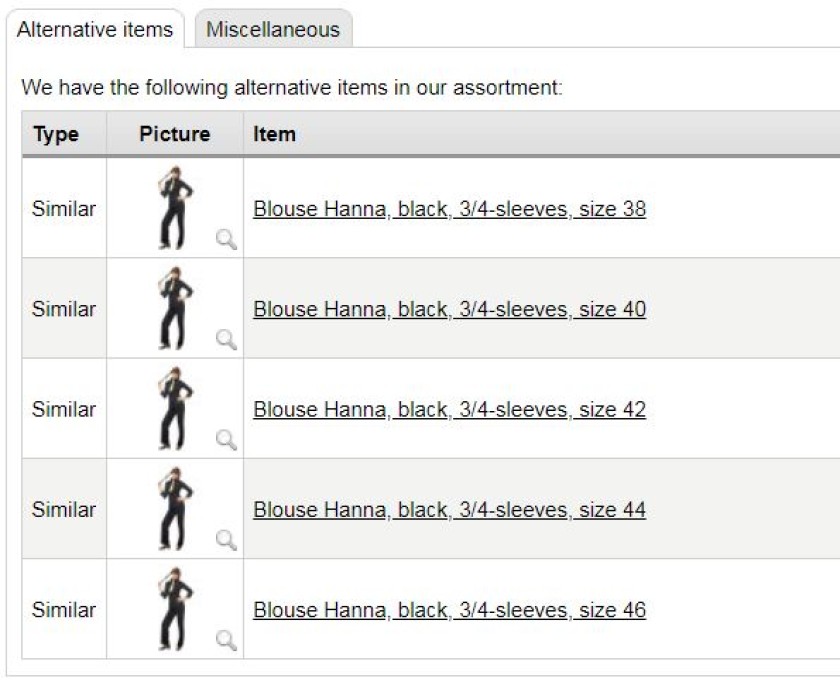
Items are arranged in the product group structure using the BMEcat element ARTICLE_TO_CATALOGGROUP_MAP.
<ARTICLE_TO_CATALOGGROUP_MAP>
<ART_ID>item number</ART_ID>
<CATALOG_GROUP_ID>catalogue group number</CATALOG_GROUP_ID>
</ARTICLE_TO_CATALOGGROUP_MAP>
Requirements:
The product groups are created in the area CATALOG_GROUP_SYSTEM.
Items can only be allocated to product groups of the type=”leaf”.
An item can be allocated to several product groups.
Extract from BMEcat:
<ARTICLE_TO_CATALOGGROUP_MAP>
<ART_ID>123456</ART_ID>
<CATALOG_GROUP_ID;101</CATALOG_GROUP_ID>
</ARTICLE_TO_CATALOGGROUP_MAP>
<ARTICLE_TO_CATALOGGROUP_MAP>
<ART_ID>123456</ART_ID>
<CATALOG_GROUP_ID;102</CATALOG_GROUP_ID>
</ARTICLE_TO_CATALOGGROUP_MAP>
<ARTICLE_TO_CATALOGGROUP_MAP>
<ART_ID>987654</ART_ID>
<CATALOG_GROUP_ID;101</CATALOG_GROUP_ID>
</ARTICLE_TO_CATALOGGROUP_MAP>